
I think there's an issue with my storage device, but I'm not sure Start a free evaluation →
I need help getting my data back right now Call now (800) 972-3282
I dropped my external hard drive once and I can tell you, the sound of the device hitting the floor still haunts me. Your heart skips a beat while you helplessly watch it fall like you were a detached witness of an accident.
As you quickly go over in your head trying to recollect all of the precious data you had saved in that dropped hard drive, you start whispering to yourself a little prayer “please, oh please, let it turn back on”.
But the harsh truth is, even if a dropped hard drive turns back on, it doesn’t mean it’s working properly, as the damage might be happening internally. The damage might not be detected at first, and in the worst-case scenario, it will eventually fail on you just when you’re about to save a long spreadsheet you’ve been working on for hours.
Even if a dropped hard drive turns back on, it doesn’t mean it’s working properly, as the damage might be happening internally.
So, how can you know the extent of damage of a dropped hard drive and what to do in order to avoid making it worse? Here’s what to do to save your data.
Will dropping a hard drive damage it?
Without sugar coating it, yes, dropping an external hard drive will most likely damage it. Even if it fell from a short distance into the fluffiest surface and there’s no visible exterior physical damage, internal components might have been dislodged.
A damaged dropped external hard drive will “tell you” it got hurt. It will make unusual sounds, like beeping, clicking, or whirring. Or it won’t boot, show error messages, won’t access files, and then start crashing without notice.
What to do after dropping an external hard drive?
Ideally, if your external hard drive fell by accident, the best advice is to follow the same recommended procedure for helping victims involved in a car crash: avoid moving it around and leave it to professionals.
Hard drives are delicate devices so powering it right back on might cause more damage.
That’s because when you turn on a dropped external hard drive, it will prompt its head to read the data. If the read/write head or its actuator arm got misplaced, stuck, or bent during the accident, it might touch and scratch the platter, causing any data to be unrecoverable.
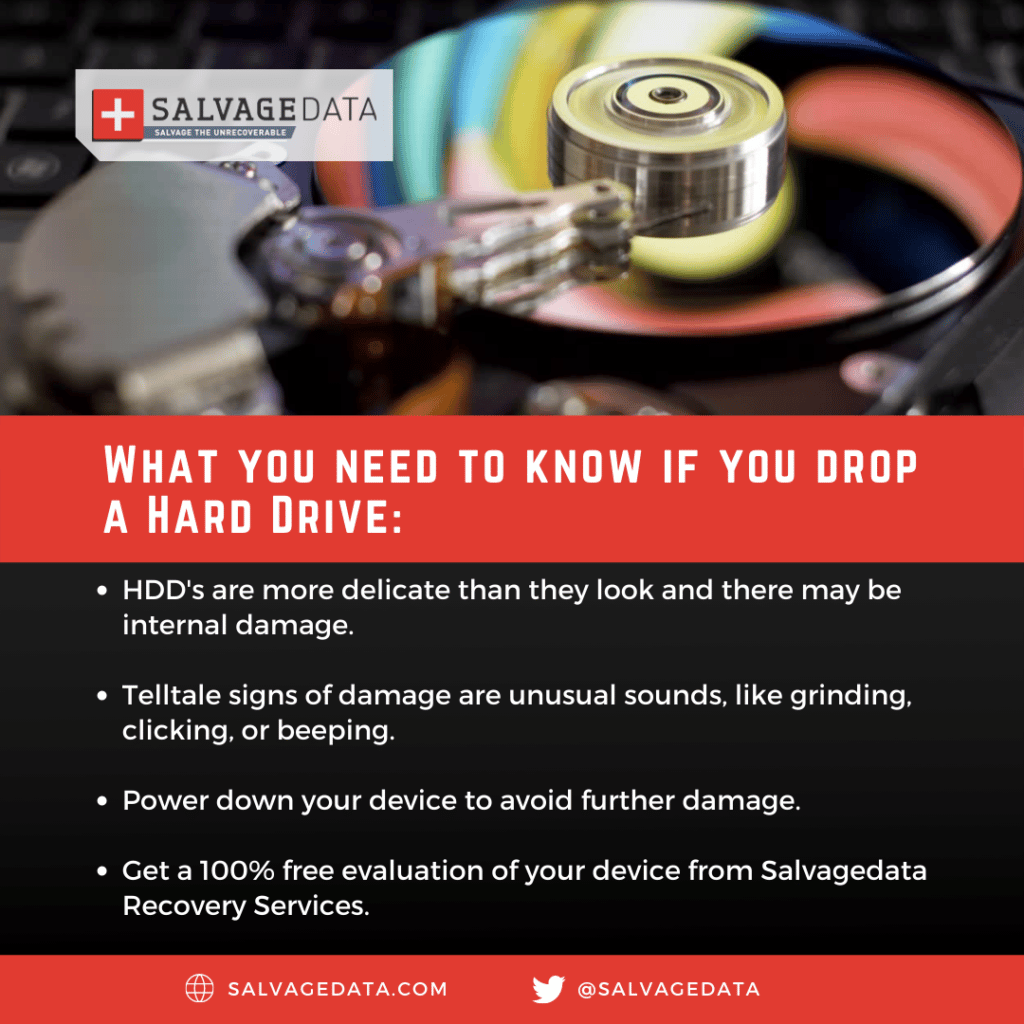
But powering it up it’s not even as bad as trying to open the dropped hard drive yourself to fix it. Even if you know your way around the internal structure of an HD, you need a controlled environment to ensure that not even a speck of dust gets in.
That’s why SalvageData has a certified full-size cleanroom where our lab engineers perform data recovery from damaged or faulty hard drives.
So, as tempting as it might be if you value the integrity of your data – and of your device – leave it powered off. Do not try to open the dropped hard drive yourself and get a professional to evaluate it first.
But if it’s too late for caution, then at least you can try to assess the extent of damage based on the noise it’s making.
Also, watch out for warning signs, like repeated crashes and reboots, or an unresponsive and unusually slow system. If you notice missing files (either deleted or moved), then it will be a matter of time your dropped hard drive will crash for good.
Needless to say, if you were able to reboot the dropped hard drive and access your files, then quickly back up your data (start with the most important ones).
How do I recover or repair a dropped hard drive?
Ok, so a dropped hard drive will hint at what’s wrong with it. The moving parts (platter and spindle) make a familiar voice when spinning to access tracks of data. A problem can be detected when the HDD makes a different sound, showing the system is struggling to perform:
Clicking
That’s the most worrisome sound a dropped external hard drive can make. A repeated loud clicking means some physical obstruction preventing proper functioning. If insisted, the damage can be irreversible.
The spindle (read/write head) parks at different points depending on the HD model, but never ever touches the magnetic field (it should hover above it). Only a certified data recovery can ensure proper alignment and parts replacement if needed.
Whirring or Grinding
That’s the sound of a red flag and your dropped hard drive is at serious risk of permanent data loss. This is past the point of the clicking sound, meaning that the spindle is actually scratching the platter surface.
The impact of the drop, in this case, was severe and the best that can be done to save your data is to turn it off immediately. Get in touch with a data recovery company and report the whirring sound so the engineers can examine what’s left to retrieve.
Beeping
This sound means another mechanical obstruction but rather caused by electronic failure. Most likely, the drop affected the power supply to the spindle motor.
Usually, dropping an external hard drive happens when the device is still plugged and connected to its cable. So, if the spindle motor is not stuck, then most likely the USB cable and/port were damaged.
Fortunately, a beeping sound indicates a common and easy repair job by a trained technician.
So, what do I do now?
Don’t beat yourself too much for dropping your external hard drive. Even being really careful, hard drives have a short lifespan since their components wear out over time.
Avoiding any mechanical failure like dropping it, exposing it to heat, water, or even enduring a power surge can’t keep your HD safe from logical failures like malware.
It’s not worth the risk of a severe data loss by forcing a dropped hard drive to work when you can have a free evaluation by highly trained experts.
Submit your case to SalvageData, a data recovery company with over 18 years of experience and a 96% of successful recovery rate, and get professional feedback.